I have posted before about the planners that we have made, used, and tweaked (see here and here). I still felt that they weren’t exactly what I needed since I still had to figure out how much time each person spent on their core subject hours (required by the Missouri Home School Laws) each day, and I was still responsible to make sure that each week’s schedule was written in. After pondering a few weeks last summer, I decided to keep the elements that had worked for us from the other two and just see if I could get it down to one page per week.
I always sit down each planning period and make a list of the books each child will be using for her school year. I print that out for the portfolios and for my personal use through out the year. I also sit down and plan the amount of time needed in each subject and We tend to be start-at-the-front-of-the-book-and-work-our-way through-the-book people as it is easier for me to know where we are at any given time. Once I recognized that, my planner issue was mostly resolved.
The lists are as comprehensive as I could make them, listing all school subjects and includes such things as Life Skills (aka Chores), a place to record the amount of time spent doing their Personal Progress (a program teenage girls do at Church to help them develop spiritually) as well as including the time spent learning new skills and having social time at church on Wednesday evenings. This eliminated the need for more than one schedule a week per person.
So my last years page ended up like this:
- I made my header with our school name on the top line, so it says “Heritage Haven Academy’.
- In the second line, I personalized each one with the student’s name (“JitterBug’s Assignment List”), tabbed over a space and put in “Term # ______” and “Week # ______ so I can use it for all three 12 week terms.
- Then I made a table with 5 columns in Microsoft Word.
- Each column is labeled Day 1, Day 2, etc.
- I color-coded for ease of finding the daily list, using light colors. This made it much easier for my APD children to find daily lists, but it is SO much easier for me too!
- Family subjects (aka Morning Basket or Morning Time) are listed first, divided among the 5 days for the spreading of the feast. This usually takes 1 1/2 hours a day.
- Individual subjects are listed next. I tried to list them in the order that I wanted/needed in order to switch subjects up as well as give me time to work individually with someone.
- Language Arts has at least five components to it that I need to track for our Core Hours, so I marked them with an asterisk. History and science can also have different components, so for ease of computing my hours, I marked those with a different sign.
- I put a number at the end of every single subject every single day. That is the actual number of minutes I expect to spend per subject – and we use a timer to keep us moving along. Occasionally I have to change the time for something and it is simple to pencil in the change.
- As we finish each subject, a single line is drawn diagonally through that subject. Doing that shows that it is completed, while allowing me to still read what they were assigned.
- At the bottom I put in a line for the dates of that week. “Dates _________________”
- I made a space for notes with 6 lines to record things like illnesses, field trips, etc.
- I also made a space titled “Core Time Totals” and created lines that allowed me to total up the minutes spent each week in Math, Language Arts, Science, Social Studies, Reading, and Electives.”
- I can change these as needed during the year and update and switch around each year without having to create a whole new system. We are starting our second year with them and I am still pleased with them!
JuneBug and BittyBug are not as old as JitterBug and HorseyBug, so their schedules look a bit different. Their lessons are not as long, but the law requires that they spend as much time as the older kids in learning. To that I end, I have scheduled them learning activity blocks of time. That is when they are allowed to choose educational activities to do at the table or in the school room with me present while I am spending one-on-one time with the older girls. This has worked very well since I have tried to include learning activities that they can do together or separately. At the bottom of their page, I listed a large variety of things that they can choose from and track that on my sheet as much as possible.
Here is a sample of last years form:
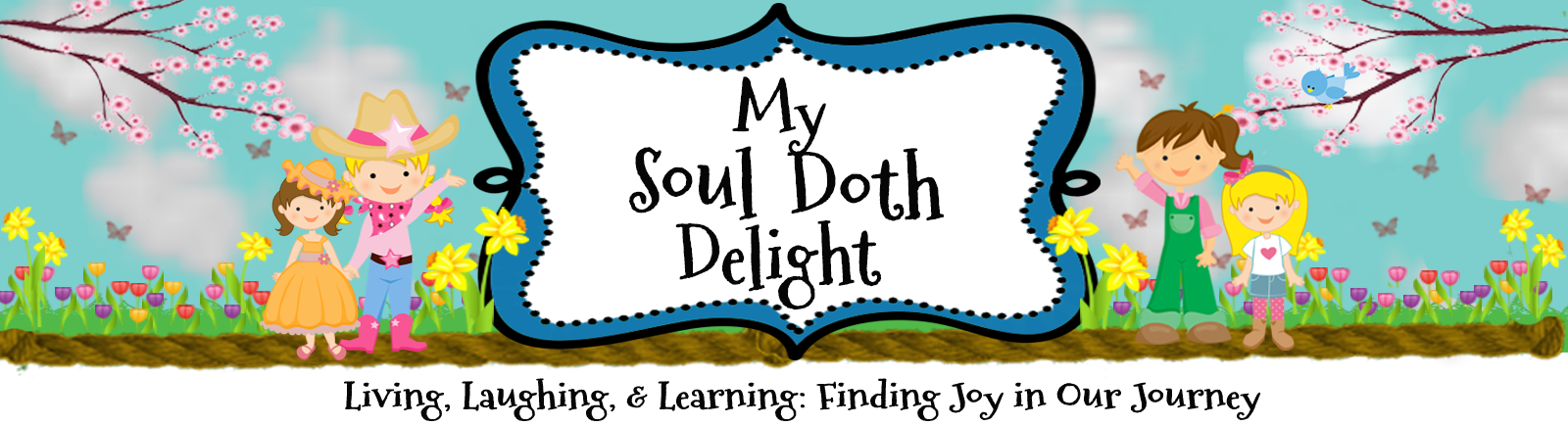


that’s really nice — i have to admit though, it makes me glad we’re in arizona. our homeschool regulations are super relaxed.
i don’t think i’ve ever commented which is a shame. i enjoy following along and have learned many good things. your review of consider this made me completely rethink the way we homeschool for the better. thanks for all you do and share. katharine